AWS Trusted Advisor is a real-time monitoring and advisory tool from Amazon Web Services that helps you optimize your AWS environment by offering recommendations across five critical pillars: Cost Optimization, Performance, Security, Fault Tolerance, and Service Limits. It acts as your intelligent cloud consultant, scanning your infrastructure and providing actionable guidance based on AWS best practices.
How does AWS Trusted Advisor work?
Amazon Trusted Advisor continuously evaluates your AWS account using a set of pre-defined checks. Each recommendation is visually categorized for easy understanding:
- ✅ No problem detected – Green checkmark
- ⚠️ Investigation recommended – Orange exclamation mark
- ❗Action recommended – Red alert with exclamation mark
It functions like an automated auditor, helping you identify risks, reduce costs, improve system performance, and stay compliant with AWS service limits.

What are the key pillars of AWS Trusted Advisor?
AWS Trusted Advisor evaluates your AWS environment through the lens of five foundational pillars. Each pillar focuses on a specific area of your cloud infrastructure, helping you maintain a secure, high-performing, and cost-efficient setup.
- Cost Optimization
- Detects underutilized EC2 instances, idle load balancers, and unused Elastic IPs.
- Helps switch to more cost-effective pricing models (e.g., Reserved Instances).
- Performance
- Monitors service limits and instance health to enhance responsiveness.
- Identifies overburdened resources or performance bottlenecks.
- Security
- Highlights open security groups, unencrypted EBS volumes, and root accounts without MFA.
- Encourages IAM best practices.
- Fault Tolerance
- Identifies missing backups, lack of redundancy, or unmonitored resources.
- Helps enhance application resiliency and availability.
- Service Limits
- Alerts you when usage crosses 80% of resource quotas (e.g., EC2, RDS, EBS).
What are the features of AWS Trusted Advisor?
AWS Trusted Advisor is packed with capabilities that enable continuous optimization of your cloud environment. It’s not just a diagnostic tool but an integral part of a proactive cloud management strategy.
- Real-time Monitoring: Continuously inspects your environment for risks and inefficiencies.
- Comprehensive Coverage: 50+ checks across key operational categories.
- Personalized Recommendations: Tailored advice based on your unique environment.
- Automated Alerts: Stay informed with notifications on newly flagged issues.
- Console Integration: Access insights from within the AWS Management Console.
- Optimization Guidance: Offers clear next steps for cost, security, and performance improvements.
When to use AWS Trusted Advisor?
AWS Trusted Advisor could be used across all stages of the cloud adoption journey. From cost optimization to strengthening security posture, it delivers actionable guidance to keep your AWS environment efficient, secure, and high-performing.
Key Use Cases
- Cost Optimization
Trusted Advisor helps identify underutilized resources, idle instances, and inefficient spending patterns. It guides you toward resource right-sizing and better pricing models to manage your AWS budget more effectively. - Security and Compliance
It identifies open access permissions, unused credentials, and other vulnerabilities. This helps meet internal and industry security requirements by strengthening your infrastructure’s security baseline. - Performance Tuning
Trusted Advisor checks help you identify over-utilized or misconfigured resources that can affect performance. Recommendations focus on improving system responsiveness and resource allocation. - Operational Resilience
Evaluate fault tolerance and service quotas to ensure your workloads are resilient. Trusted Advisor checks for best practices related to high availability, backups, and recovery. - Service Limit Monitoring
Avoids service disruptions by sending alerts when you’re approaching AWS service limits. This is critical for scaling operations and launching new services without hitting resource ceilings. - Pre-Migration and Post-Migration Assessments
Use Trusted Advisor before and after a migration to ensure the new environment is well-architected, cost-efficient, and compliant.
What are the benefits of using AWS Trusted Advisor?
By offering real-time insights and proactive recommendations, AWS Trusted Advisor supports better decision-making across operations, finance, and security.
- Improved Cloud Visibility
Offers a clear, centralized view of your AWS resources and configurations, helping you manage them more effectively. - Faster Issue Detection and Remediation
Detects potential issues early, reducing downtime and allowing for faster resolution. - Reduced Cloud Spend
Identifies idle or overprovisioned resources, enabling proactive cost control and better budget planning. - Enhanced Security and Compliance
Highlights misconfigurations, outdated access policies, and risky practices, helping organizations stay compliant and secure. - Improved Performance and Availability
Assists in eliminating bottlenecks and optimizing your setup for high availability and faster response times. - Scalability Support
Helps prepare your architecture for growth by ensuring you don’t hit service limits unexpectedly. - Operational Efficiency
Reduces manual efforts with automation, while streamlining operations through best practice alignment.
(Recommended reading: The benefits of AWS Trusted Advisor with a brief case study.)
AWS Trusted Advisor Pricing
AWS Trusted Advisor offers both Free Tier plans and Paid Plans, the latter being included with AWS Support Tiers.
Free Tier (Basic)
- Included for all AWS accounts.
- Limited to core checks for service limits and security.
Paid Tiers (with Support Plans)
- Developer Tier: Basic checks with general guidance. Lower priority response times.
- Business Tier: Access to all Trusted Advisor checks. Recommended for production workloads. Priority technical support.
- Enterprise On-Ramp: Designed for business-critical workloads. Includes 24/7 support and architectural reviews.
- Enterprise Tier: Highest level of support. Includes AWS Support API access, proactive engagement, and fastest response times.
AWS Trusted Advisor FAQs
How do I access AWS Trusted Advisor?
You can access Trusted Advisor directly from the AWS Management Console, the AWS CLI, or via the AWS Support API. For quick insights, the Trusted Advisor dashboard provides a summary of check statuses and recommendations.
What does AWS Trusted Advisor check?
Trusted Advisor runs a wide set of checks across five pillars: Cost Optimization, Performance, Security, Fault Tolerance, and Service Limits. These checks help identify underutilized resources, security gaps, and areas for operational improvement.
What service limits does Trusted Advisor monitor?
Trusted Advisor checks resource utilization against default AWS service limits to help prevent usage challenges. Here are the limits of some of the major services that Amazon Trusted Advisor checks:
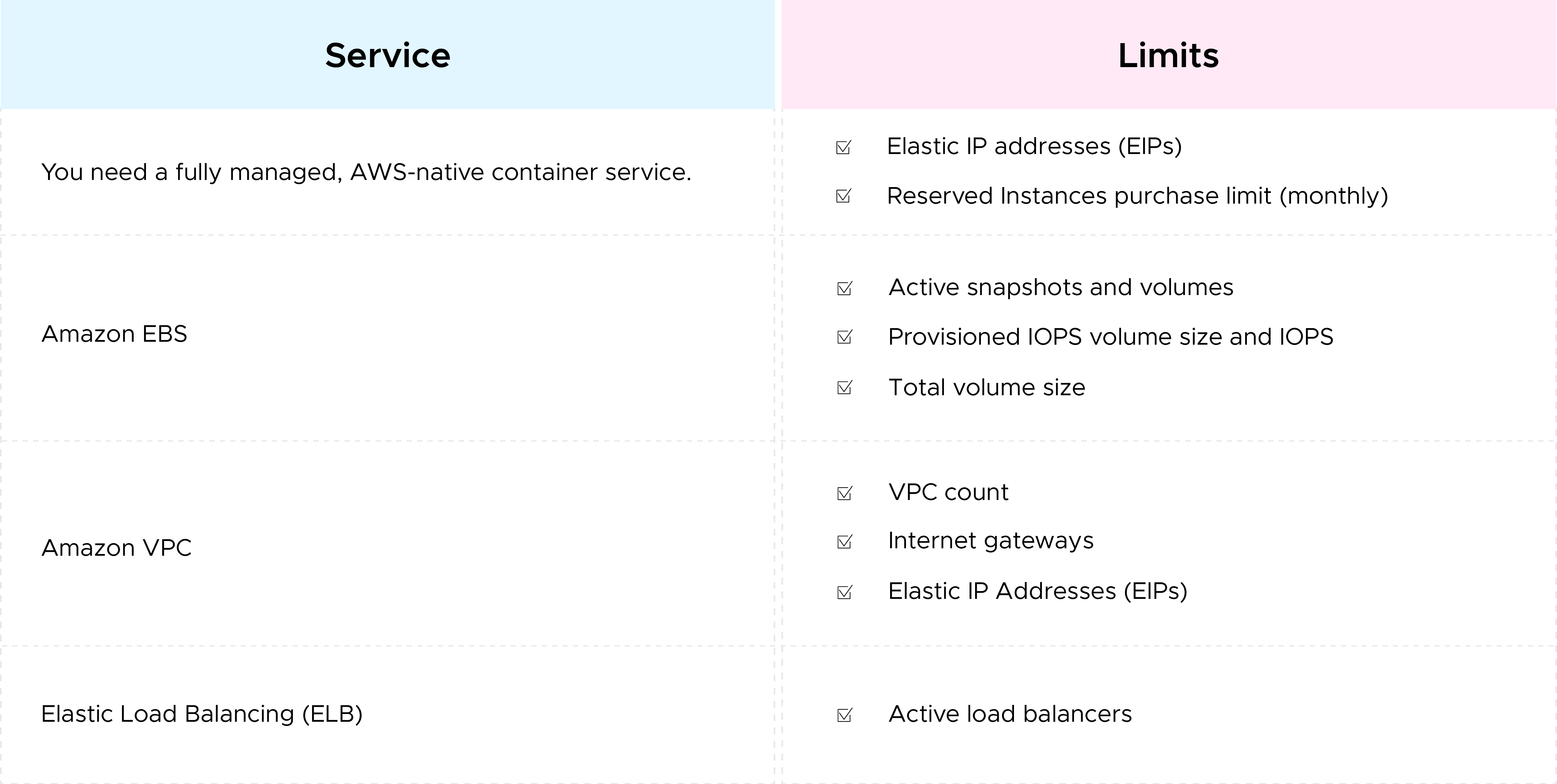
How do I manage access to AWS Trusted Advisor?
Access to Amazon Trusted Advisor is controlled using AWS Identity and Access Management (IAM). You can define granular access permissions via IAM policies to manage which users or roles can view or interact with Trusted Advisor checks.
Does AWS monitor my usage through Trusted Advisor?
No, AWS does not monitor or log your activities through Amazon Trusted Advisor. The tool generates recommendations based solely on resource configurations and usage metadata; AWS does not access your data or application logic.
How often are AWS Trusted Advisor checks updated?
Most checks are refreshed automatically every 5–15 minutes. Some checks may run daily, depending on the nature of the data being monitored. You can also refresh checks manually.
Can I automate actions based on Trusted Advisor recommendations?
While AWS Trusted Advisor itself does not automate actions, you can integrate it with AWS Lambda, CloudWatch, or other automation tools to act on its findings.
Can I export Trusted Advisor reports?
Yes, you can download reports in CSV format directly from the Amazon Trusted Advisor console, making it easier to share insights with your team or audit stakeholders.
How does Trusted Advisor differ from AWS Config or CloudWatch?
Trusted Advisor provides best practice recommendations across AWS resources, while AWS Config tracks configuration changes and CloudWatch monitors operational metrics and logs.
What regions does AWS Trusted Advisor support?
Trusted Advisor supports all AWS commercial regions. However, some checks may be limited to specific services or regions based on resource availability.
Can I get alerts from Trusted Advisor?
Yes, Amazon Trusted Advisor integrates with Amazon CloudWatch and AWS SNS (Simple Notification Service) to notify you when a check result changes.
Actionable recommendations and seamless usage optimization with CloudKeeper Tuner
While AWS Trusted Advisor offers foundational checks and recommendations, CloudKeeper Tuner goes a step further by combining intelligent insights with real-time execution capabilities. It seamlessly integrates into your AWS Console through a browser extension, making it easy to stay within your workflow. CloudKeeper Tuner helps identify idle, over-provisioned, and outdated resources, while also offering automated features like off-hour scheduling and dynamic ECS task optimization. Learn more about how you can save big on AWS with zero compromise on performance using CloudKeeper Tuner.