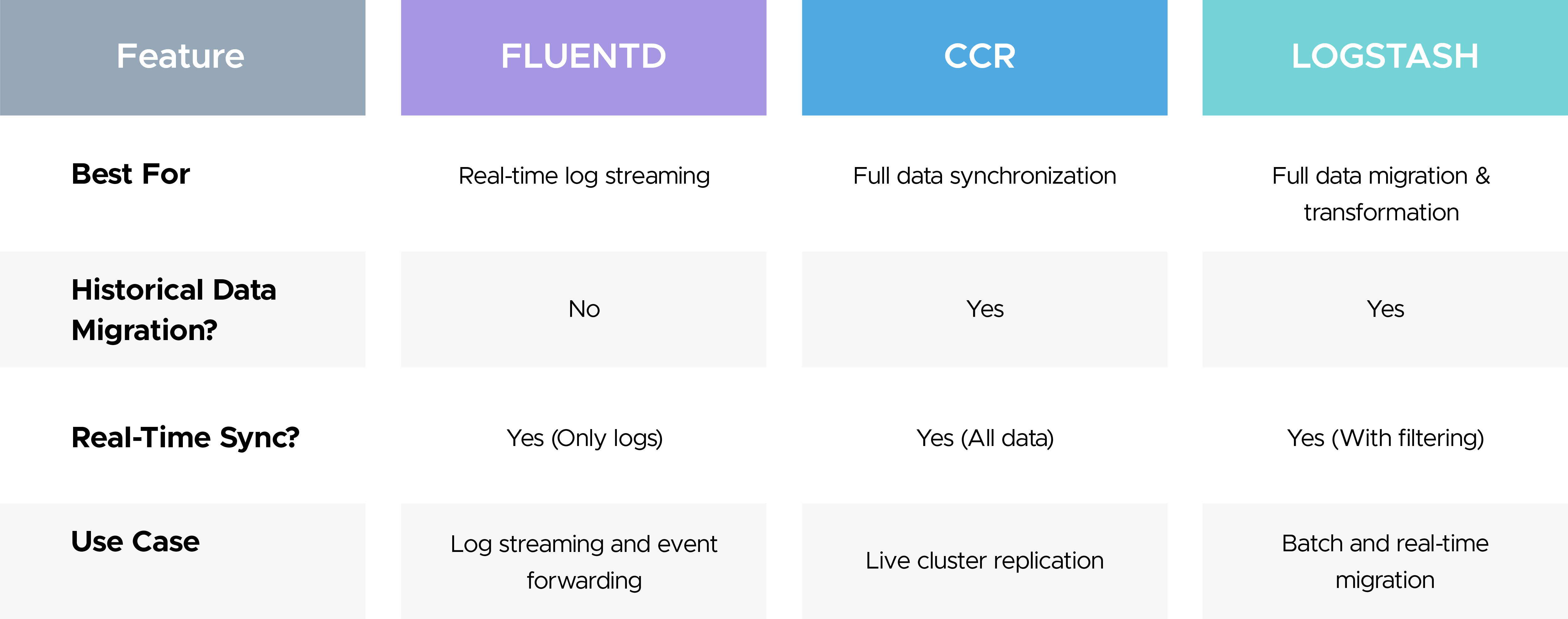Upgrading or migrating an AWS OpenSearch cluster is a critical task that demands a well-structured approach to ensure data integrity and zero downtime. This approach provides a comprehensive overview of strategies and tools to facilitate a seamless transition from an older OpenSearch cluster to a newer one — whether you're performing an upgrade or moving to a new environment.
This blog outlines the key migration techniques—such as Logstash, Fluentd, Cross-Cluster Replication (CCR), Snapshots and also offers guidance on selecting the most suitable method to ensure a reliable and low-risk migration process.
Note - It is highly recommended to test all approaches in a non-production environment before migrating to the production environment.
Prerequisites for AWS OpenSearch Migration
Before starting the migration, here are the key factors to consider:
1. Compatibility & Version Considerations
- Verify that the new OpenSearch version supports your existing data, indices, and configurations.
- Review AWS OpenSearch upgrade documentation—some versions introduce changes that may affect mappings, queries, or
- APIs. Read OpenSearch release notes to check for breaking changes.
2. Cluster & Resource Planning
- Ensure the new cluster has enough compute, storage, and memory for your workload.
- If migrating to a different AWS region, factor in network latency and data transfer speed.
3. Backup & Disaster Recovery
- Take a full snapshot of your current OpenSearch cluster.
- Store the snapshot in Amazon S3 for safe recovery.
- Have a rollback plan in case of migration failure.
4. Data Migration Strategy
There are two primary methods for migrating data:
- Snapshot & Restore – Best for major upgrades (batch migration).
- Cross-Cluster Replication (CCR) – This is Best for live migration with minimal downtime.
5. Application & Query Compatibility
- Ensure your queries, field mappings, and configurations are compatible with the new OpenSearch version.
- Some queries might need optimization post-migration.
6. Monitoring & Performance Tuning
- Enable OpenSearch Logs & CloudWatch Metrics to track performance.
- Monitor CPU, JVM heap size, disk I/O, and query latency after migration.
Approach to Reduce Downtime During Migration
One of the biggest challenges in OpenSearch migration is avoiding downtime. The best way to achieve this is through Blue-Green Deployment.
Blue-Green Deployment Approach
What is Blue-Green Deployment?
A strategy where you create a new (Green) cluster while keeping the old (Blue) cluster running. Once the Green cluster is fully set up and tested, traffic is switched over.
How it Works:
- Set up a new cluster (Green) with the upgraded OpenSearch version.
- Migrate data from the old cluster (Blue) to the new cluster (Green) using:
✔ Snapshots & Restore – (For historical data)
✔ CCR – (For real-time synchronization)
✔ Fluentd – (For real-time logs & events)
✔ Logstash – (For structured data & full migration) - Test the Green Cluster for stability and performance.
- Switch Traffic to the Green Cluster.
- Decommission the Blue Cluster once the migration is successful.
Data Migration Methods
Snapshot & Restore (Best for Batch Migration)
Steps:
- Take a snapshot of your existing OpenSearch cluster.
- Store the snapshot in an S3 bucket.
- Restore the snapshot in the new OpenSearch cluster.
When to Use:
- Best for major version upgrades where direct upgrades are not possible.
- Ideal for batch migrations when downtime is acceptable.
Cross-Cluster Replication (CCR) (Best for Live Migration)
Steps:
- Set up CCR to replicate data in real-time from the Blue Cluster to the Green Cluster.
- This ensures that both clusters stay synchronized before switching over.
When to Use:
- Best for low-latency, real-time migrations.
- Ideal when OpenSearch is used for structured search (e-commerce, analytics, dashboards, etc.).
Fluentd (For Log Streaming & Incremental Migration)
Steps:
- Configure Fluentd to stream logs from the Blue Cluster to the Green Cluster.
- Ensures real-time log forwarding without downtime.
When to Use:
- Best for real-time log migration (not full data migration).
- Works well when OpenSearch is primarily used as a log store.
Fluentd does NOT migrate historical data — only new logs/events. For full migration, use Fluentd + Snapshots together.
Logstash (Best for Full Data Migration & Transformation)
Steps:
- Set up Logstash on EKS or EC2.
- Configure Logstash input to pull data from the old cluster.
- Transform data as needed (filtering, enrichment, restructuring).
- Send processed data to the new OpenSearch cluster.
When to Use:
- Best when you need to migrate both historical and new data.
- Ideal for structured logs, event processing, and full database migrations.
Fluentd vs. CCR vs. Logstash – Which One Should You Use?
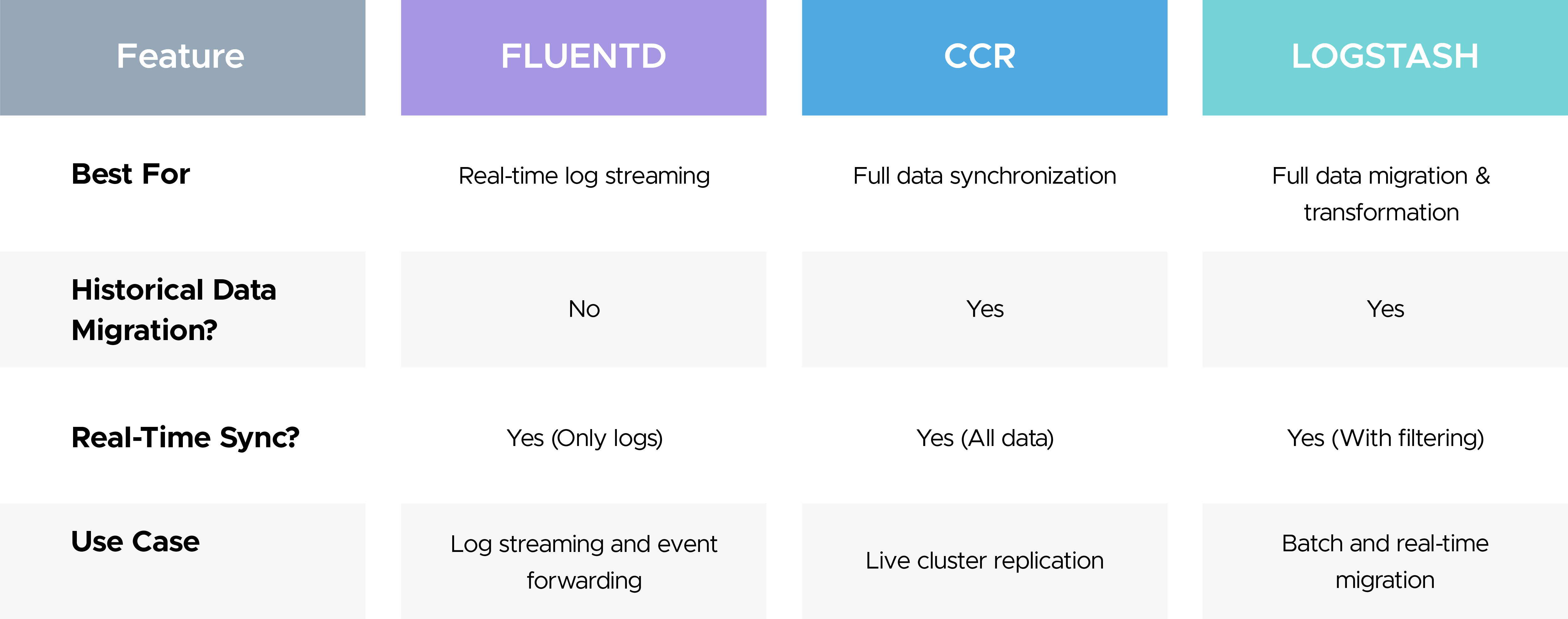
Which One Should You Choose?
- Use Snapshots → If you need to migrate old data in batches.
- Use Fluentd → If you only need to migrate real-time logs to the new cluster.
- Use CCR → If you need real-time data synchronization for a live OpenSearch cluster.
- Use Logstash → If you need to migrate both historical & live data with transformations.
- Use Snapshots + Fluentd → If you want to migrate old data (snapshots) and new data (Fluentd) together.
Final Thoughts
Migrating OpenSearch to a newer version doesn’t have to be a complex task. With the right planning and by leveraging proven strategies — such as Blue-Green Deployment, Snapshots, Cross-Cluster Replication (CCR), Fluentd, and Logstash — you can achieve a seamless, low-risk migration with minimal or zero downtime.
Whether you're preparing for a version upgrade or transitioning to a new environment, following these best practices will help you avoid common pitfalls and ensure business continuity throughout the process.
Have experience with OpenSearch migrations? We’d love to hear from you—which migration method has worked best for you: Fluentd, CCR, Logstash, or Snapshots?