Cloud cost management is a crucial aspect of any organization's cloud strategy. In this article, we will discuss two cost-saving options offered by AWS - AWS Savings Plans and Reserved Instances, that can help optimize cloud costs and provide significant savings. We will explore the features and benefits of both AWS Savings Plans and Reserved Instances and understand how they can be utilized to achieve cloud cost control and maximize cloud cost savings.
Each plan is optimal for specific purposes, let's get into the details:
What Are AWS Savings Plans?
Customers can now save upto 72% on Amazon EC2 and AWS Fargate costs by committing to a consistent amount of compute usage for one to three years. This is Amazon's new flexible pricing model.
The AWS savings plan is applied to Amazon compute usage regardless of the Amazon EC2 instance family, size, os, tenancy, or region. This also applies to AWS Glacier.
In exchange for the commitment to use a certain amount of compute power (measured in $/hour) over a period of one or three years, the Savings Plan offers significant cloud cost savings over On-Demand instances.
The cloud cost visibility and monitoring platforms like AWS Cost Explorer and CloudKeeper Lens offer recommendations, performance reporting, and budget alerts to help you manage your Savings Plans over a one or three-year period.
AWS provides two types of Savings Plans:
1. Compute Savings Plans :
It provides the most flexibility and helps to reduce your costs by up to 66%, these plans are automatically applicable whether you use EC2 instances, regardless of their family size, AZ, Region, operating system, or tenancy. They also apply if you use Fargate and Lambda instances.
For Example, By using Compute Savings Plans, you have the flexibility to switch from M5 to C4 instances, relocate a workload from EU (Ireland) to Europe (London), or transfer a workload from Amazon EC2 to Fargate or Lambda without any hassle and still benefit from the Savings Plans pricing automatically.
2. EC2 Instance Savings Plans :
It offers savings of up to 72%, whether it is a selected instance family, AZ, size, operating system, or tenancy in that region, you will be automatically able to optimize cloud cost on that instance family.
If you switch from c5.xlarge running Windows to c5.2xlarge running Linux, the Savings Plans pricing will automatically apply.
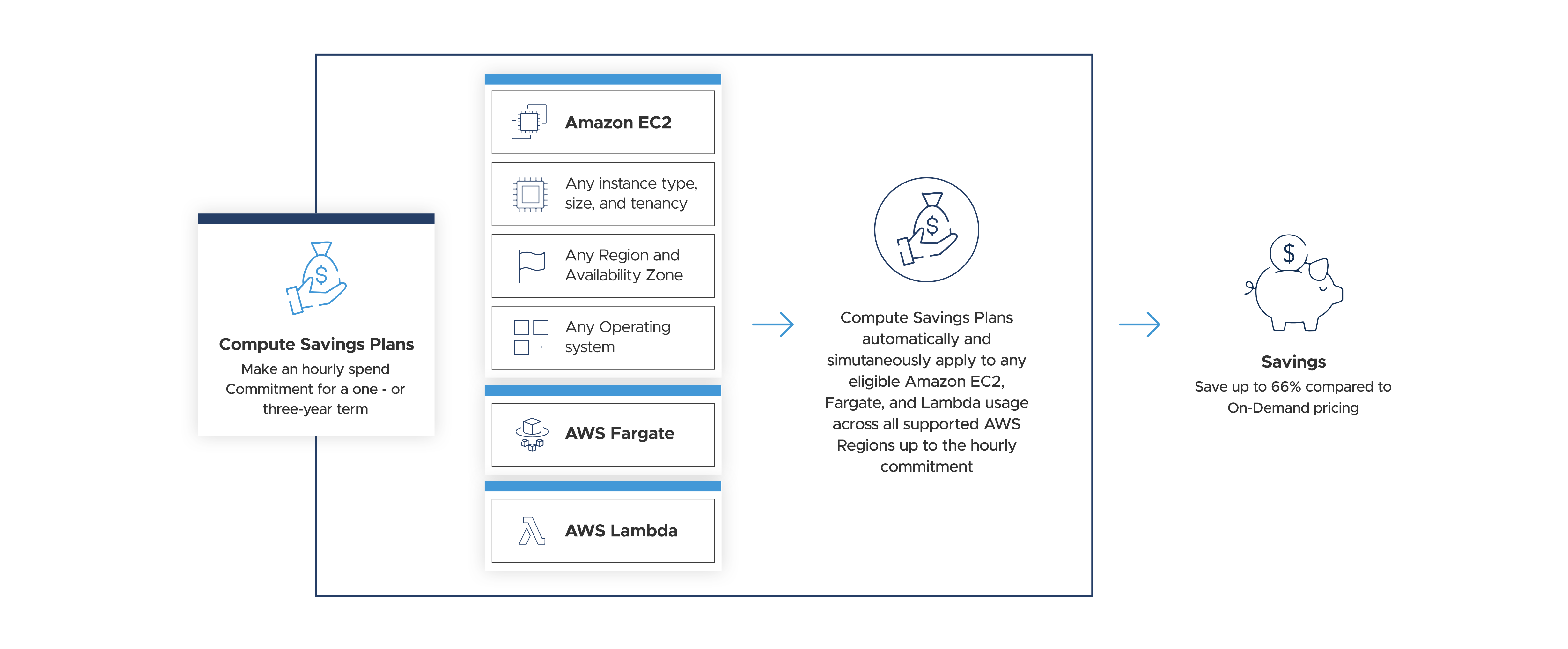
What Are AWS Reserved Instances?
Whenever you purchase Reserved Instances the billing discount is up to 72 percent if you commit for one year or three years. Reserved Instances can save you a considerable amount of money when used for the right workloads.
Instances reserved for your organization are not dedicated instances. On-Demand Instances are discounted when you use them. A billing discount is only available if the On-Demand Instances you purchased match certain attributes of your Reserved Instances. Due to the fact that you pay for the entire term of a Reserved Instance, regardless of how much you utilize it, your cloud cost savings are directly related to how much you utilize it.
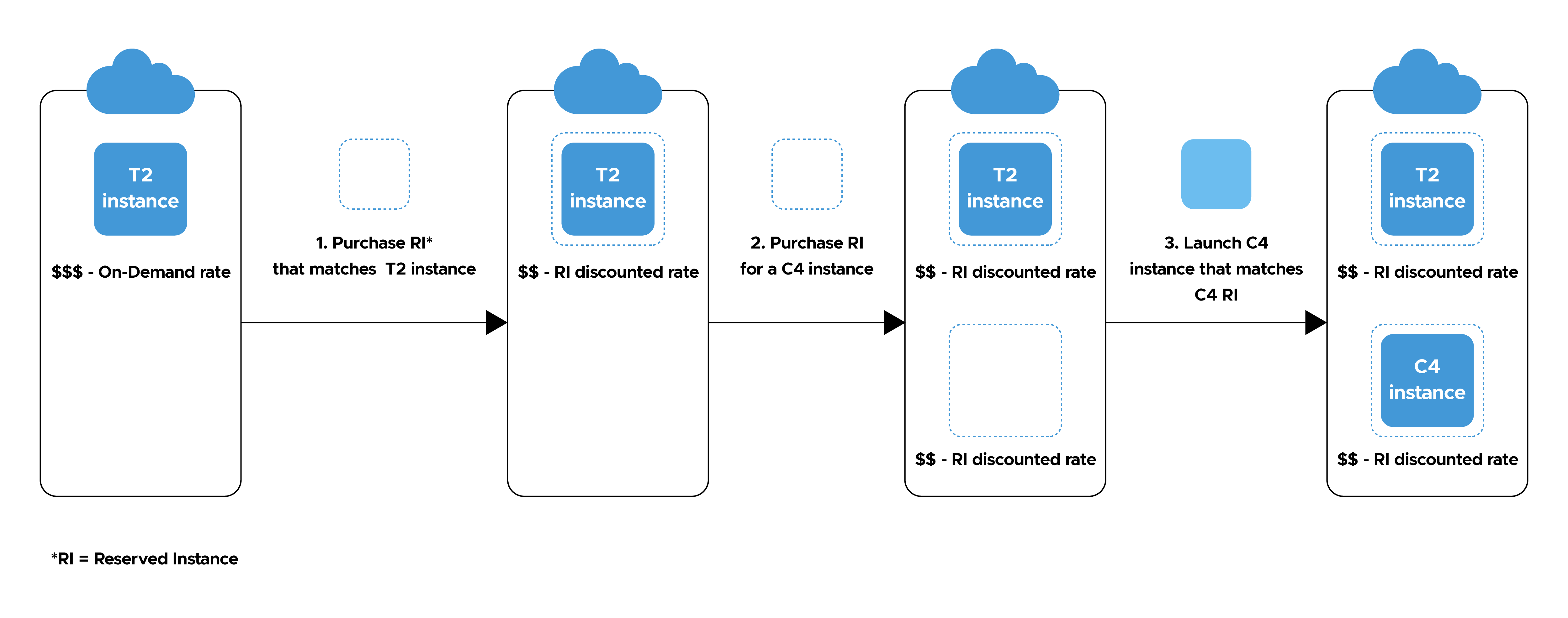
Source: https://docs.aws.amazon.com/
AWS Reserved Instances Pricing Options
Reserved Instances provide three payment options:
No Upfront:
In this EC2 Reserved Instances pricing option, no upfront payment is required. You are billed a discounted hourly rate for every hour within the term, regardless of whether the Reserved Instance is being used. No Upfront Reserved Instances are based on a contractual obligation to pay monthly for the entire term of the reservation.
Partial Upfront:
Reserved Instances are a way to reduce the cost of EC2 instances by committing to a one- or three-year term of usage in exchange for a lower hourly rate compared to On-Demand pricing. With partial upfront payment, you pay a portion of the total upfront cost of the EC2 Reserved Instance at the time of purchase, and the remainder is paid over the course of the RI term in smaller, recurring payments.
For example, if you purchase a one-year Reserved Instance for an EC2 instance with a total upfront cost of $1,000 and choose the partial upfront payment option, you might pay $500 upfront and the remaining $500 over the course of the year in smaller, recurring payments. This Reserved Instance pricing option can help reduce the upfront costs of Reserved Instances while still providing cloud cost savings over On-Demand pricing.
All Upfront:
With the all-upfront payment option in the EC2 Reserved Instances pricing option, you pay the entire upfront cost of the Reserved Instance at the time of purchase, and you don't have to pay any additional fees or recurring payments for the remainder of the RI term.
Did you know that CloudKeeper Auto, an AI-based Reserved Instances management platform can help you get on-demand EC2 resources at 3-year RI pricing?
Here’s a comparison table of AWS Savings Plans Vs. Reserved Instances based on different parameters that will help pick out the right one for your use case:

Here are some links to AWS documentation that provide more information on Savings Plans and Reserved Instances:
- AWS Savings Plans: https://aws.amazon.com/savingsplans/
- Understanding Savings Plans: https://docs.aws.amazon.com/savingsplans/latest/userguide/what-is-savings-plans.html
- AWS Reserved Instances: https://aws.amazon.com/ec2/pricing/reserved-instances/
- Understanding Reserved Instances: https://docs.aws.amazon.com/AWSEC2/latest/UserGuide/concepts-on-demand-reserved-instances.html
Additionally, AWS offers a Savings Plans Purchase API that you can use to automate Savings Plans purchases and management.Here is a link to the API documentation:
- AWS Savings Plans Purchase API: https://docs.aws.amazon.com/savingsplans/latest/userguide/spapi-reference.html
By understanding the differences and considering the specific requirements of your organization, you can make an informed decision on which option is best suited for your use case.
If you are looking for a trusted AWS Premier partner in your journey of cloud cost optimization and maximize the value of your cloud investments, book a demo now and see how CloudKeeper can help.
