Senior DevOps Engineer
Siddharth is passionate about taming cloud chaos and building calm, efficient infrastructures.
A monitoring account is a central AWS account that can view and interact with observability data generated from source accounts. A source account is an individual AWS account that generates observability data for the resources that reside in it. Source accounts share their observability data with the monitoring account. The shared observability data can include the following types of telemetry:
The following high-level steps show you how to set up Amazon CloudWatch cross-account observability.
Log in to the Monitoring Account.
Go to CloudWatch > Settings.
Under Monitoring Account Configuration, click Configure.
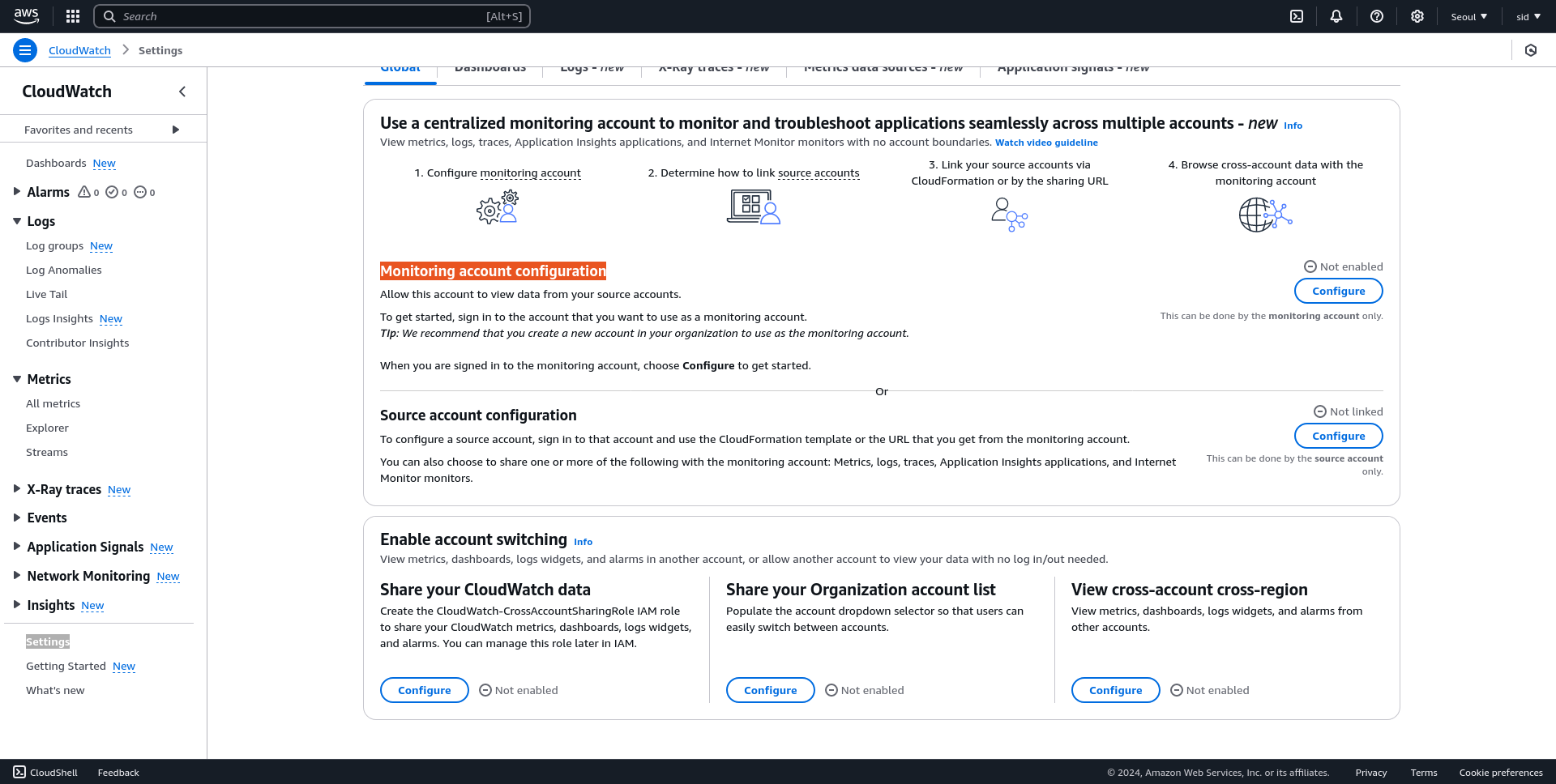 Step 2: Define Data and Source Accounts
Step 2: Define Data and Source AccountsIn the Select Data section, choose the types of data you wish to collect (logs, metrics, etc.).
Enter the list of Source Account IDs (comma-separated) and select the account name under Account Label. Click Configure.
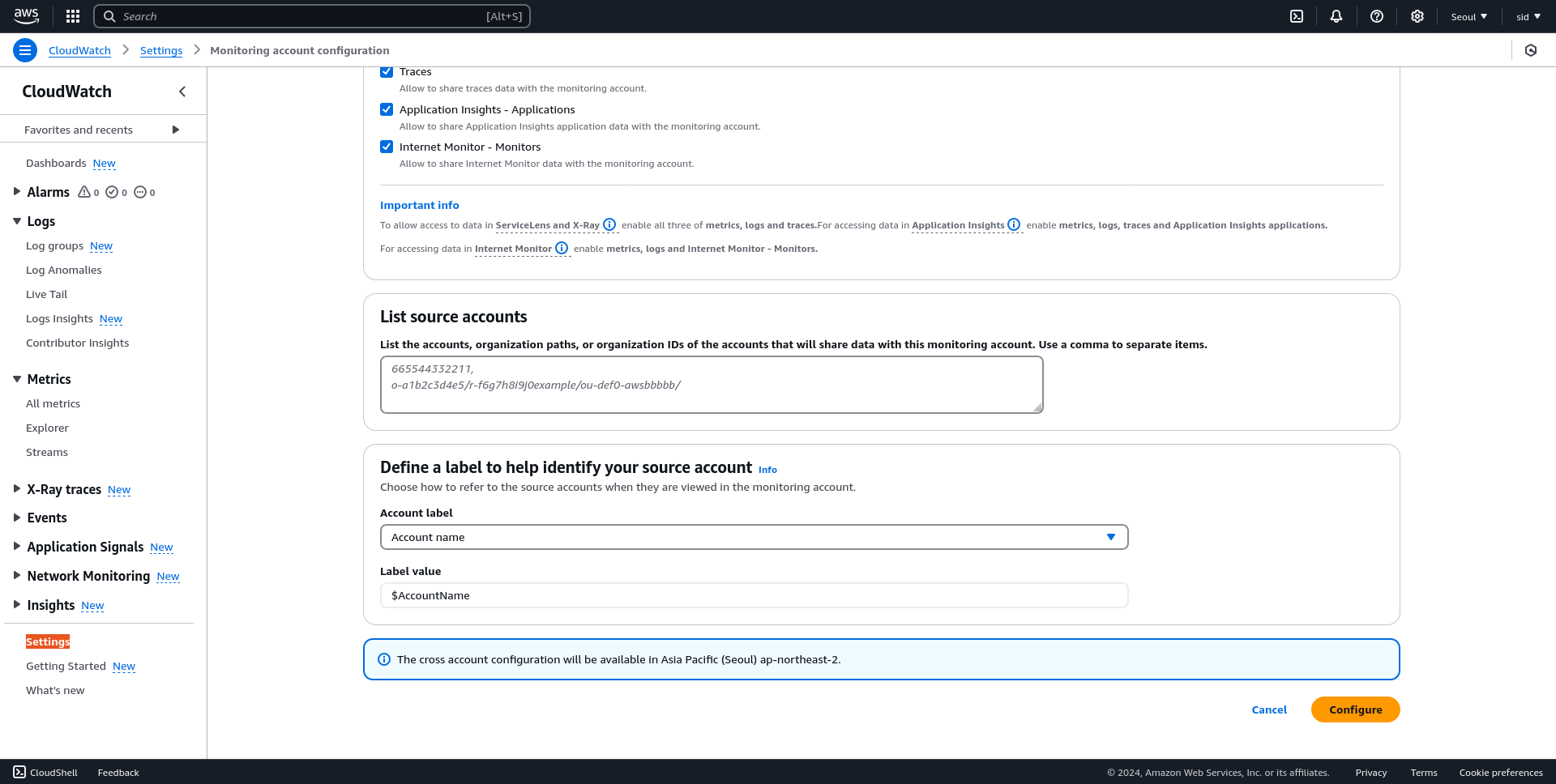
After configuration, you'll land on a settings screen again. Now, click on Resources to Link Accounts, then click on Any Account and Copy URL to link source accounts.
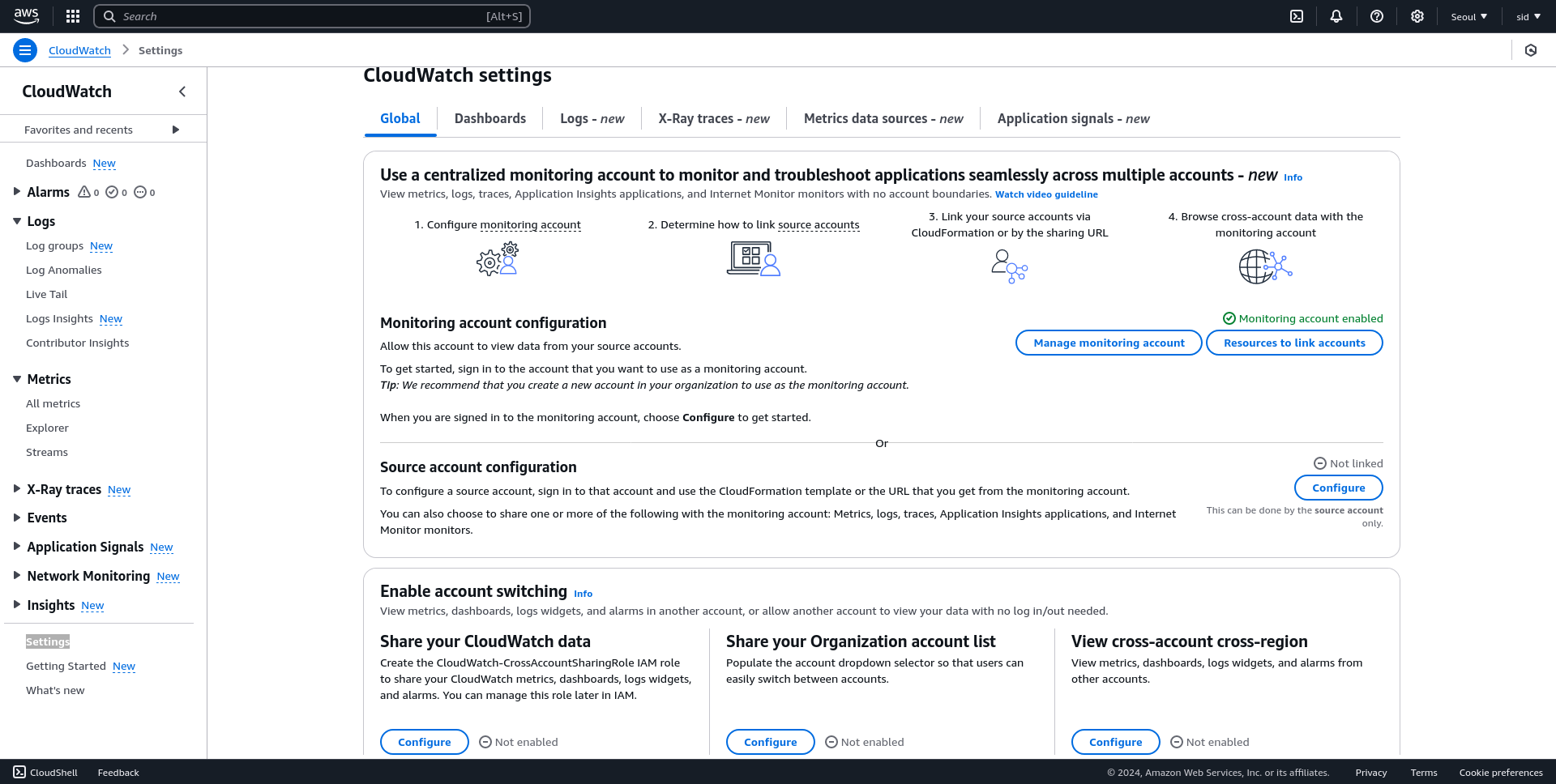
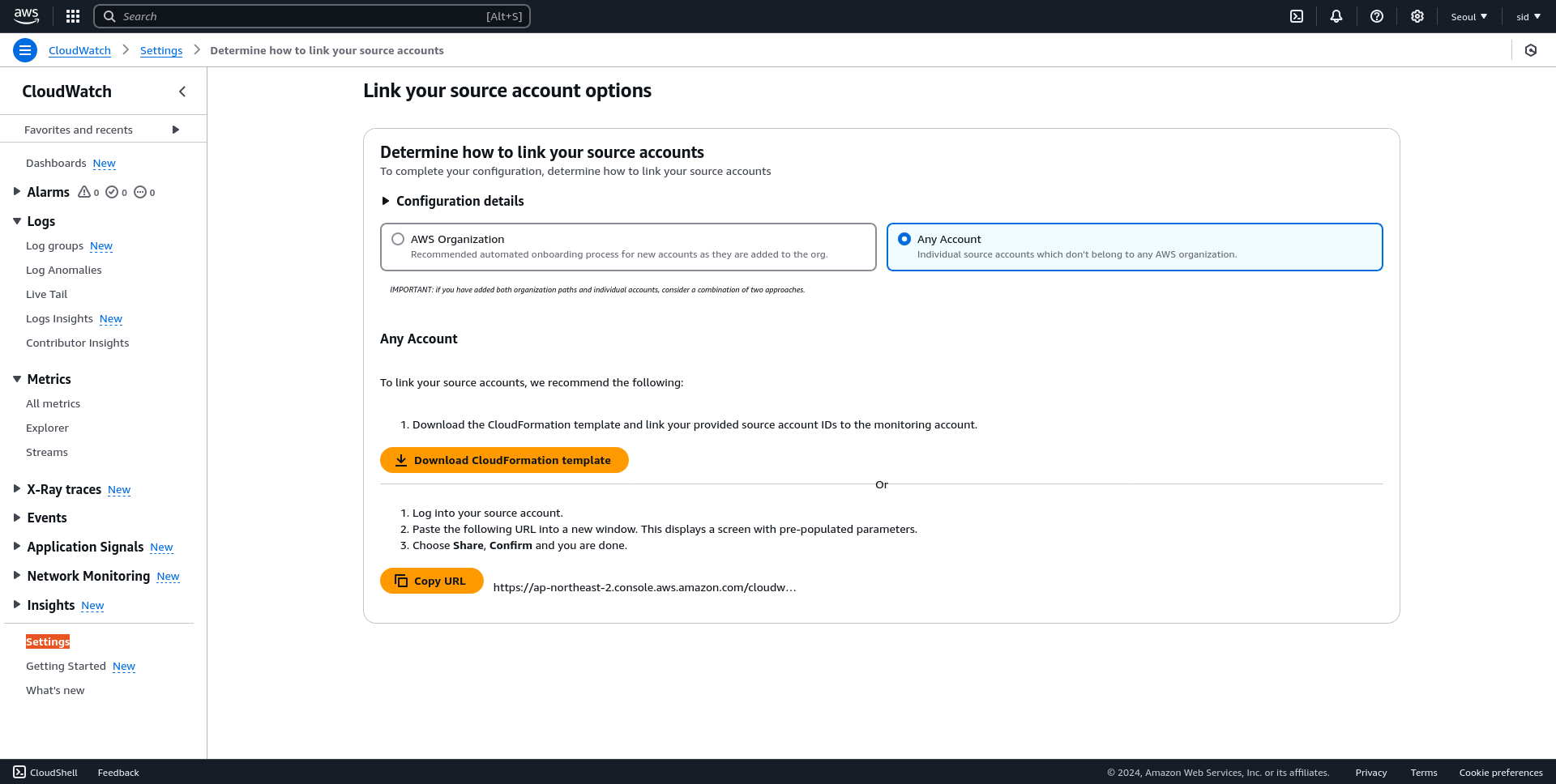
Open a new browser/incognito window and log into the source account (child account).
Paste the copied URL from Step 3 into a new window. This displays a screen with pre-populated parameters.
You’ll be prompted to confirm what data to share - verify and hit "Link".
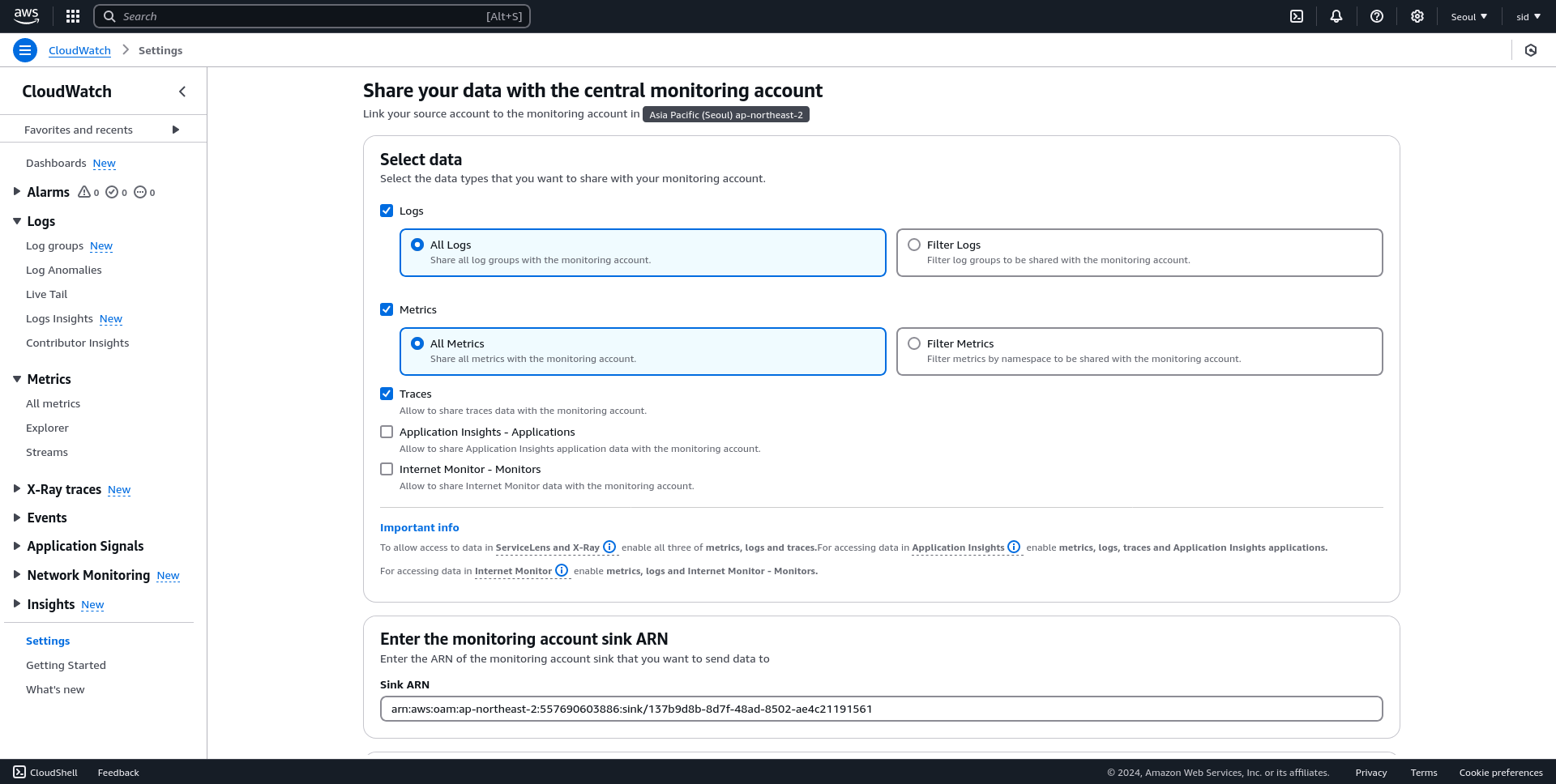
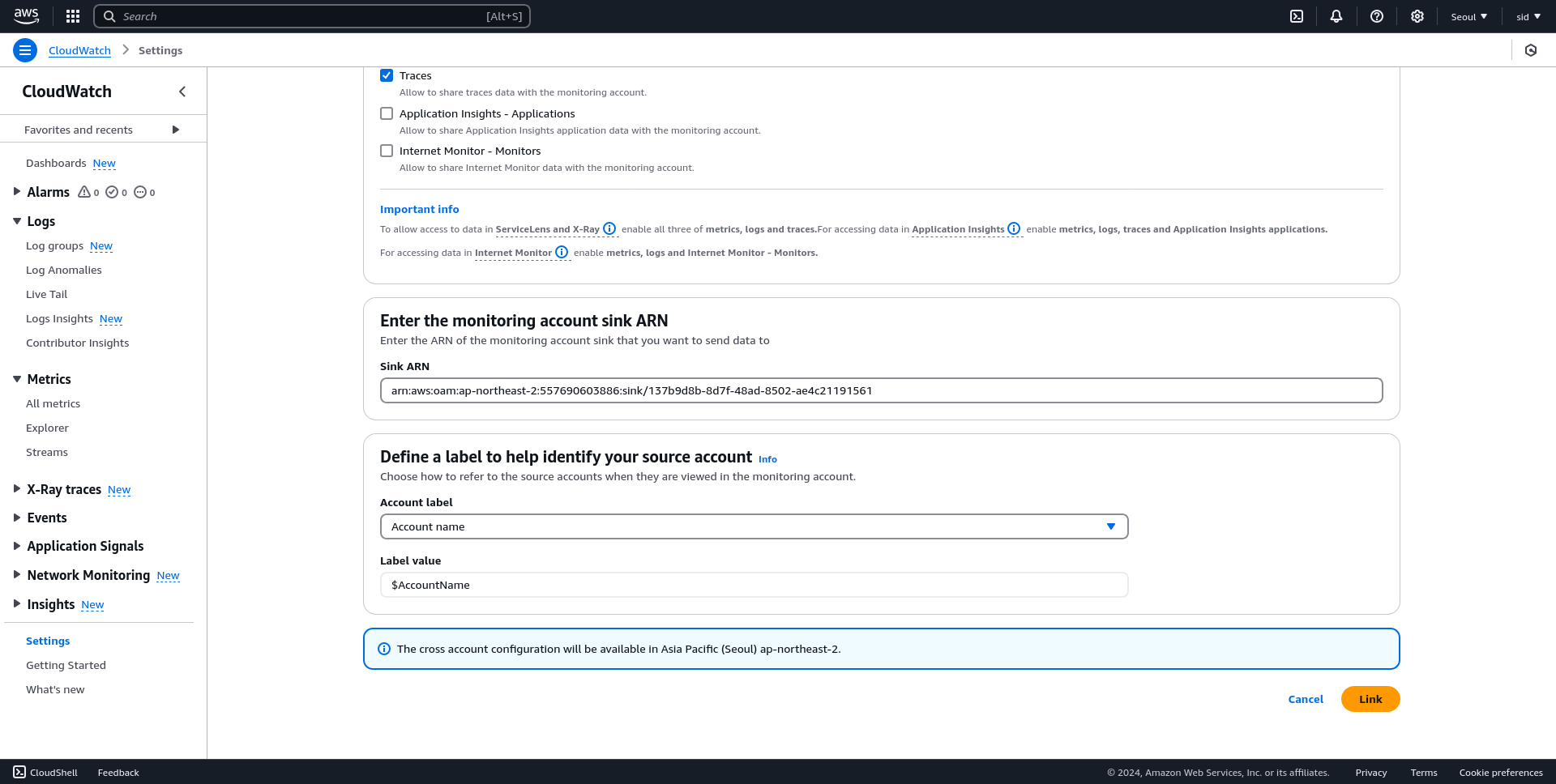
After successful configuration, logs and metrics start flowing from the source to the monitoring account.
It may take up to 45 minutes for data to appear, so allow some buffer time before verification.
Checkout our other guide sharing cost optimization strategies for Amazon CloudWatch Logs and Metrics.
Speak with our advisors to learn how you can take control of your Cloud Cost