In today's dynamic business landscape, optimizing cloud cost savings is essential for organizations aiming to maximize their return on investment (ROI) while leveraging cloud services effectively. Azure, Microsoft's cloud platform, offers two primary cloud cost-saving options: Azure Reservations and Savings Plans. Understanding the differences between these options and selecting the right one for your organization can significantly impact your cloud expenditure and overall business performance. In this comprehensive guide, we'll delve into the nuances of Azure Reservations and Savings Plans, empowering you to make informed decisions and achieve substantial cloud cost savings without compromising on performance or flexibility.
Understanding Azure Reservations
An Azure reservation entails committing to utilize a specific virtual machine (VM) at a fixed capacity, measured in dollars per hour, for a duration of either one or three years, in return for discounts of up to 72% off the standard rate. Opting for Windows virtual machines can yield cloud cost savings of up to 80%.
Furthermore, by combining an Azure reservation with an Azure Hybrid Benefit plan, you can save up to 80% off the pay-as-you-go rate (standard rate). The extent of savings achievable with Azure reservations hinges on various factors, such as the region, VM type, commitment term, payment option, operating system, etc.
One of the key advantages of Azure Reservations is cost predictability. By locking in discounted rates for reserved resources, organizations can better forecast their cloud expenditure and allocate budgets more effectively. Additionally, Azure Reservations offers flexibility in payment options, allowing organizations to choose between upfront or monthly payments, depending on their financial preferences and cash flow requirements.
Exploring Azure Savings Plans
To keep parity with AWS offerings and provide customers with a straightforward and flexible way to save on compute services, Azure Savings Plans were released in late 2022. With Savings Plans, Microsoft customers commit to spending a fixed hourly amount for one or three years and can save up to 65% compared to pay-as-you-go pricing.
Savings Plans maximize flexibility by allowing customers to apply their commitment across multiple services, including virtual machines, Azure SQL Database, Azure Cosmos DB, and more. These options enable businesses to achieve long-term cloud cost savings while retaining the ability to scale their usage based on fluctuating demands. Organizations commit to a specific amount of usage (measured in dollars per hour) over a one- or three-year term. In return, they receive discounted rates on their Azure bills, with savings applied automatically to all eligible usage within the commitment scope.
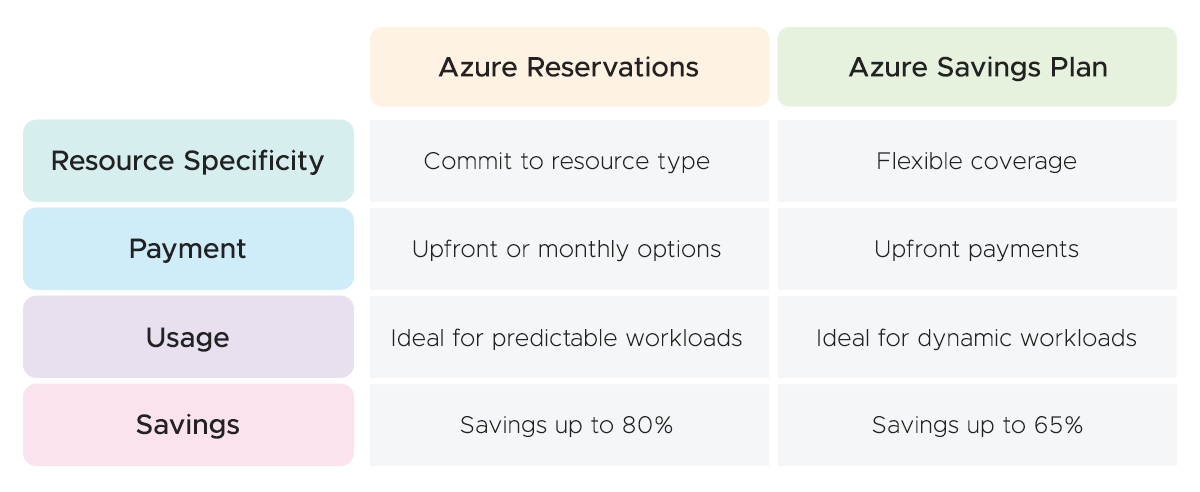
Key Differences and Considerations
When comparing Azure Reservations and Savings Plans, several key differences and considerations come into play:
- Resource Specificity: Azure Reservations require organizations to commit to specific resource types and configurations, while Savings Plans offer discounts on a broader range of usage, providing greater flexibility and coverage.
- Payment Flexibility: Azure Reservations offer payment flexibility with options for upfront or monthly payments, whereas Savings Plans require upfront commitments but provide automatic discounts on all eligible usage.
- Usage Patterns: Azure Reservations are ideal for predictable workloads with consistent usage patterns, while Savings Plans are better suited for dynamic workloads with fluctuating usage levels.
- Scope of Coverage: Azure Reservations apply discounts to specific instances or resources within a predefined scope. Savings Plans provide discounts on all eligible usage within the commitment scope, offering broader coverage and potential savings.
Choosing the Right Option for Your Organization
The right cloud cost-saving option depends on various factors, including your organization's workload characteristics, budgetary constraints, and long-term cloud strategy. To make an informed decision, consider the following steps:
- Evaluate Workload Patterns: Analyze your organization's workload patterns, usage trends, and resource requirements to determine whether they are predictable or dynamic.
- Assess Cost Savings Potential: Calculate the potential cloud cost savings offered by Azure Reservations and Savings Plans based on your organization's usage patterns and projected workload.
- Consider Flexibility and Coverage: Evaluate the flexibility and coverage provided by each option, considering your organization's need for resource-specific commitments or broader discounts on all eligible usage.
- Optimize for Long-Term Benefits: Look beyond immediate cloud cost savings and consider the long-term benefits of each option in terms of scalability, agility, and overall cloud strategy alignment.
By carefully weighing these factors and considerations, you can choose the cost-saving option that best aligns with your organization's goals and requirements, enabling you to optimize your cloud expenditure while maximizing ROI.
Conclusion
In conclusion, Azure Reservations and Savings Plans offer distinct approaches to cloud cost optimization in the Azure cloud environment. Whether you prioritize cost predictability and resource specificity or value flexibility and automatic discounts, a cloud cost-saving option is tailored to your organization's needs. Understanding the differences between Azure Reservations and Savings Plans and considering key factors such as workload patterns, budgetary constraints, and long-term goals allows you to make informed decisions and achieve significant cloud cost savings without compromising performance or flexibility. Embrace the power of Azure cost optimization and unlock the full potential of your cloud investment with CloudKeeper.
