Chief Operating Officer
Aman spearheads business operations, strategic execution, and cross-functional alignment to drive sustainable growth.
Microsoft Azure, one of the largest cloud providers, empowers you to achieve unparalleled performance and innovation while mastering your cloud costs. Its vast network of over 200 data centers fuels blazing-fast computing, industry-leading AI and ML services, and robust security solutions, all wrapped in a framework designed for seamless Azure cost optimization.
While Azure grants you access to a universe of possibilities, true success lies in harnessing its potential within a financially sustainable ecosystem. Uncontrolled cloud spending can quickly engulf even the most innovative projects, hindering growth and profitability. This is where effective cloud cost management takes center stage.
Here we aim to empower you to take control of your cloud spending, maximizing value and minimizing cloud cost surges.
Imagine you're renting a fancy car – you want the power and speed, but nobody likes seeing the gas gauge plummet. Azure cost optimization is like that, but for your cloud resources. It's about finding the sweet spot between getting the most out of Azure's amazing features without breaking the bank.
Think of it like this: every unused virtual machine is like a parked car guzzling gas. Every underutilized resource is a fancy gadget gathering dust. Cloud Cost optimization is about finding those hidden costs, turning them off, and using your Azure budget like a pro.
And it's not just about saving a few bucks. With an efficient and streamlined Azure cost management plan, you can expect your resources to work smarter, not harder. You're using the right tools for the job, cutting out the waste, and squeezing the most value out of every cloud penny. Plus, it's like giving your IT team superpowers – they can track spending, adjust resources on the fly, and keep your cloud running.
Azure cost optimization strategies can be summarized as follows:
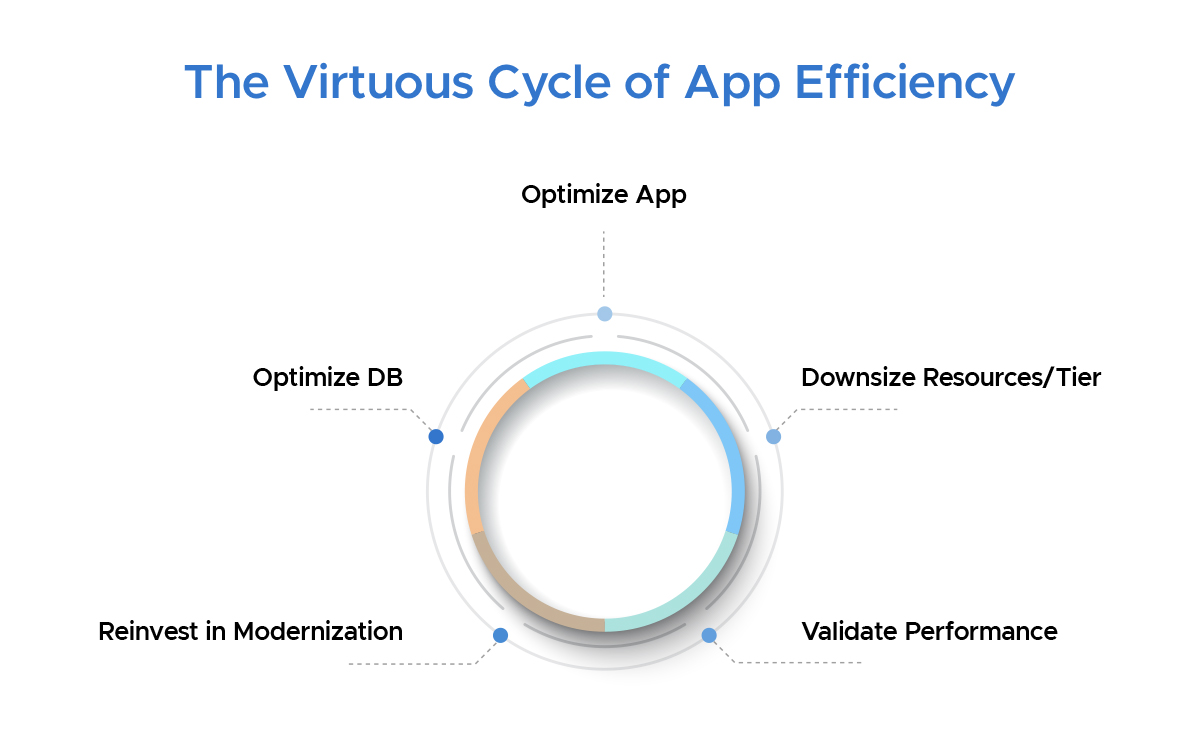
Of course, the best part is that cloud cost optimization isn't a one-time thing. It's like a fitness routine for your cloud – you check in regularly, adjust your settings, and keep things running smoothly. Azure has a whole toolbox of tips and tricks to help you navigate the pricing landscape.
The fundamental pricing framework within Azure, known as the pay-as-you-go model, offers users flexibility in resource usage but comes with relatively higher costs. This model allows customers to pay only for the services they consume, making it adaptable to varying workloads and usage patterns. However, due to its on-demand nature, where charges are based on the resources utilized, the pay-as-you-go model may result in increased expenses, particularly for consistently high or unpredictable workloads.
Azure Reservations present an opportunity to reserve Azure resources for one or three years, securing a substantial discount compared to regular pay-as-you-go rates. This model suits predictable workloads with consistent usage over the reservation term.
Azure Reservations can yield savings of up to 72% in contrast to pay-as-you-go rates. Additionally, they offer cost predictability, maintaining fixed costs throughout the reservation duration.
Azure Spot Virtual Machines operate on an auction-based pricing system, offering considerable discounts compared to standard pay-as-you-go rates. However, there is a caveat: Azure retains the authority to reclaim spot VMs when capacity is required for other customers. These VMs are suitable for workloads that can tolerate intermittent interruptions or downtime. While they are a cost-effective option, caution is advised due to their uncertain availability.
Azure Hybrid Benefit is a licensing approach enabling the utilization of existing on-premises Windows Server and SQL Server licenses within Azure. Leveraging these licenses allows for savings of up to 40% on Azure Virtual Machines and up to 55% on Azure SQL Database.
To access Azure Hybrid Benefit, Software Assurance or qualifying subscription licenses are necessary. This model is particularly advantageous for organizations heavily invested in Microsoft software seeking to optimize their investments in a cloud environment.
To mitigate potential cost escalations associated with the pay-as-you-go structure, exploring and implementing alternative pricing strategies within Azure becomes imperative. By considering and adopting various cost-effective models available, businesses can effectively manage and optimize their expenditure on cloud resources, aligning more closely with their specific operational requirements and financial strategies.
Conquering the cloud requires not only technical prowess but also financial acumen. While Azure empowers your projects with unparalleled scalability and performance, mastering its pricing model is crucial for sustainable success. Beyond selecting the most advantageous pricing tier, a strategic approach to Azure cost management unlocks significant savings opportunities.
Here, we delve into six potent strategies to optimize your Azure expenditure, ensuring your cloud resources deliver maximum value without exceeding budgetary constraints.
Azure cost-related tags offer a powerful solution for demystifying cloud expenses. By attaching these labels to resources, you can precisely map cost drivers to specific users, products, and processes. This granularity unlocks a wealth of insights into resource utilization, recurring spend, budgeting, and cost optimizations.
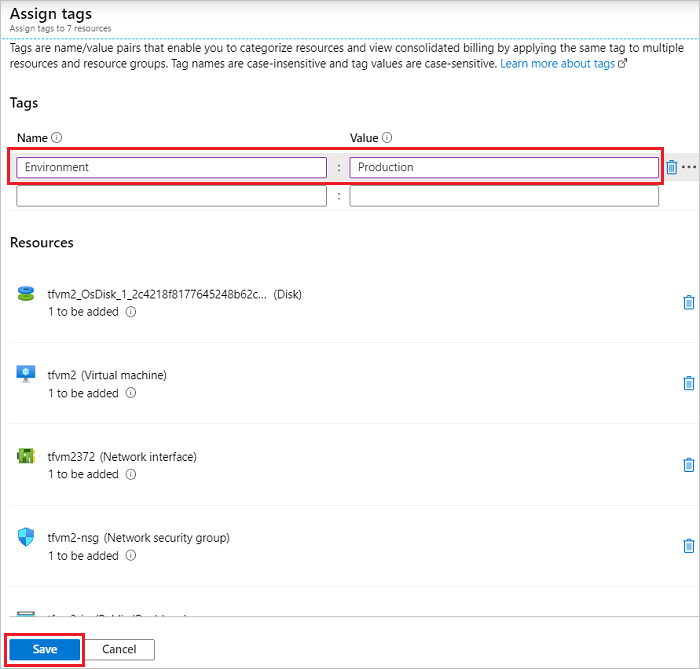
You can analyze ROI on cloud initiatives, track the impact of budget adjustments, and leverage data-driven recommendations to maximize cost efficiency.
Identifying and shutting down unused resources in Azure is a critical practice in optimizing costs by eliminating unnecessary expenses associated with dormant or underutilized services. Effectively managing these resources involves the identification, evaluation, and subsequent decommissioning or scaling down of such assets.
The section on tagging and categorization of resources as outlined above is the fundamental practice to identify unused resources. Leveraging valuable insights from Azure Cost Management & Billing tools is the subsequent step in this process. Once these unused resources are identified, the implementation of automation through Azure Automation Runbooks and Azure Logic Apps become crucial. This automation allows for the scheduling of shutdowns for resources during non-business hours or periods of inactivity.
Often, an accumulation of digital debris, such as forgotten virtual machines, orphaned databases, and redundant storage accounts, burdens the cloud bill without providing tangible benefits. For instance, During application development or migration processes, databases might be created for temporary use. However, upon completion, these databases might not be deleted, resulting in orphaned instances that consume storage resources and incur unnecessary costs.
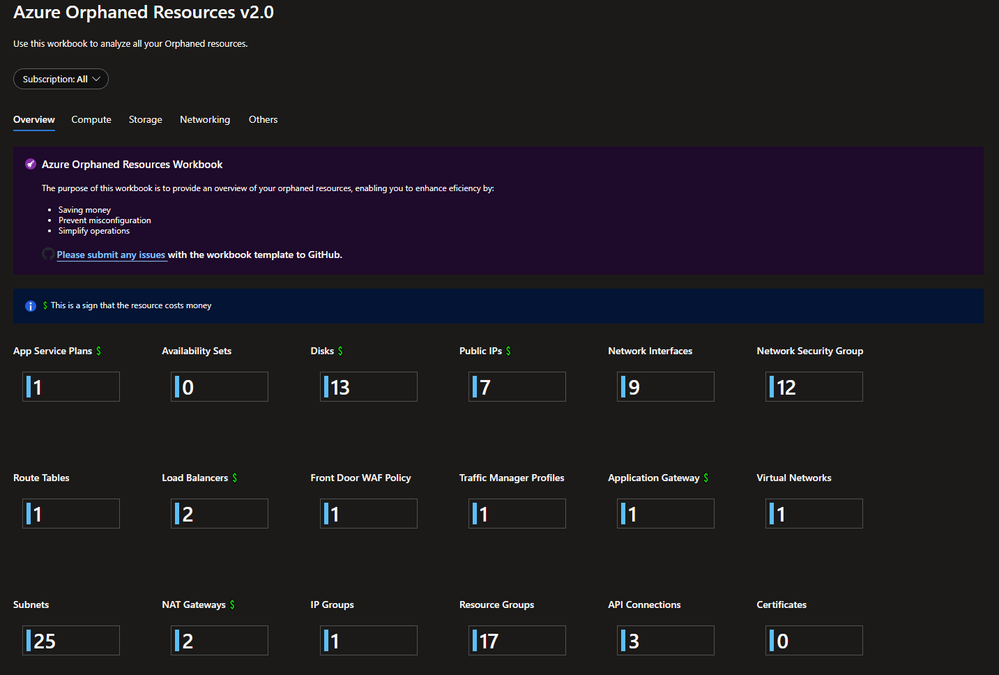
While Azure Advisor offers valuable suggestions and insights, its view might be limited in identifying every dormant or underutilized resource. Manual exploration through the Azure portal's graphical user interface (GUI) becomes necessary for a more thorough examination of all resources deployed within the Azure environment.
Virtual machines, if left statically provisioned, may continue to consume resources regardless of actual utilization. In response to this challenge, Azure's Virtual Machine Autoscaling presents a powerful technique that automatically adjusts the number of VM instances, scaling them up or down as per real-time demand.
Consider a cloud-based application catering to global users that might witness variations in usage throughout the day due to different time zones. With VM Autoscaling configured based on these usage patterns, the system can scale up resources during peak hours when the application experiences higher traffic and scale down during quieter periods, optimizing resource utilization and controlling costs.
By embracing proactive cost monitoring practices facilitated by Azure Cost Management, organizations gain the ability to make timely budget adjustments, optimize resources, and proactively manage their cloud finances. Facilitated by tools like Azure Cost Management and third-party cloud cost visibility & recommendation tools such as CloudKeeper Lens, businesses can enable track spending, detect anomalies, and respond swiftly to cost fluctuations.
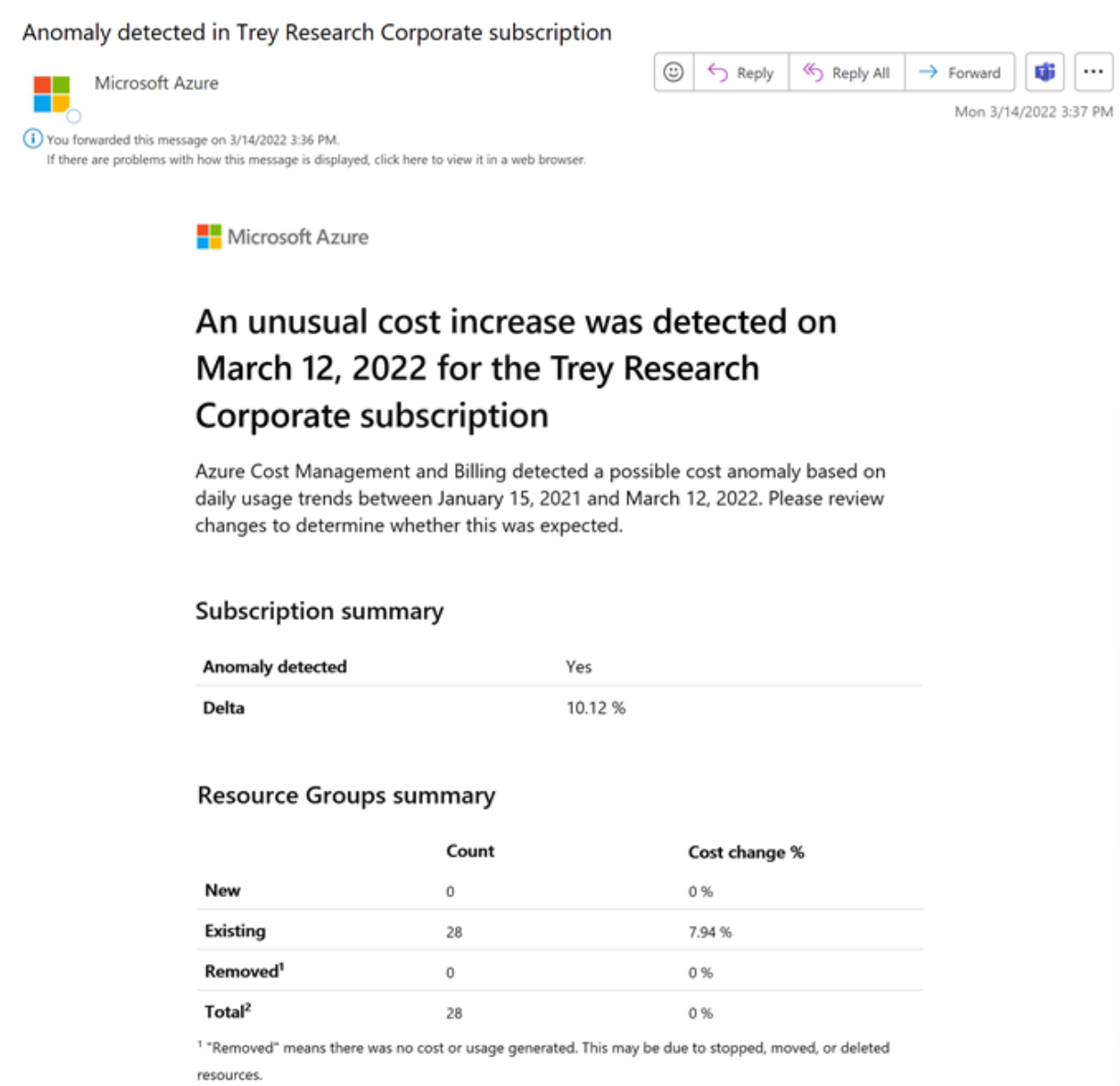
A company maintaining a monthly budget for its Azure resources can leverage Azure Cost Management to compare actual spending against the allocated budget. Any deviation beyond set thresholds triggers alerts, prompting the finance team to take corrective actions promptly, such as adjusting resource allocation or identifying areas for optimization.
Spot Virtual Machines (VMs) in Azure play a significant role in cost optimization by offering highly discounted pricing compared to regular on-demand instances (90 percent compared to pay-as-you-go prices). These Spot VMs leverage Azure's unused capacity, which becomes available due to variations in demand within the Azure infrastructure. Essentially, they allow users to bid for unused Azure compute capacity at lower rates, enabling substantial cost savings. Batch processing and testing environments are two use cases where organizations can utilize Spot VMs during off-peak hours to execute these tasks at significantly reduced costs.
Remember, Azure cost optimization is an ongoing endeavor that demands a combination of proactive strategic planning and timely, informed actions. Utilizing the six outlined strategies facilitates the effective management of Azure expenses, achieving a harmonious equilibrium between operational performance and fiscal sustainability.
As established by Azure, cloud expenditure optimization revolves around three fundamental pillars to ensure effective cost management -visibility, accountability & optimization. The process encompasses a symphony of tools and strategies, orchestrating effective monitoring and control mechanisms.
Azure Cost Management + Billing is more than just a mere dashboard, evolving into a comprehensive financial intelligence center. It equips you with visibility into your cloud investment, offering:
Resource policies and governance serve as a fortified budgetary firewall, ensuring that individuals or teams are responsible for their resource usage, promoting a culture of cost consciousness and ownership within the organization.
Continuous optimization involves employing strategies to enhance resource efficiency, eliminate waste, and optimize spending without compromising performance or functionality. Implementation of budget thresholds and cost alerts empowers us to act as vigilant sentinels and proceed cautiously with cost optimization.
Trusted by over 300 global businesses, CloudKeeper isn't merely a cost optimization tool: it's your comprehensive FinOps partner. It serves as your all-in-one solution for Azure cost optimization with:
Are you ready to unleash the full potential of your Azure cloud?
Speak with our advisors to learn how you can take control of your Cloud Cost
space waves https://spacewaves2.io/ is a thrilling space shooter game, but it can be really time-consuming if you're aiming for top scores, which can feel like a bit of a grind.