Amazon Web Services (AWS) offers the managed database service known as Amazon RDS (Relational Database Service). Users can set up, run, and scale a relational database in the cloud with this cloud-based service without worrying about the supporting infrastructure. The prominent relational database engines Amazon Aurora, MySQL, PostgreSQL, MariaDB, Oracle, and Microsoft SQL Server are all available as options with Amazon RDS. Users can concentrate on their applications because Amazon RDS automates repetitive administration activities including database setup, patching, backup, and recovery. Through its Multi-AZ deployment option, which replicates data to a standby instance in a different availability zone, Amazon RDS offers high availability and durability for databases. Additionally, it gives users access to automated backups, point-in-time recovery, and snapshots, while helping in RDS cost optimization.
AWS RDS makes it simpler to set up, run, and scale a relational database in the cloud. As with any cloud service, cost optimization is crucial to prevent overspending. For DevOps and DBAs, the following are some techniques for AWS RDS cost optimisation:
Make use of reserved instances: With AWS reserved instances, you can commit for a period of one or three years in exchange for a reduction in the hourly usage fee. Using reserved instances can be a cost-effective choice if you know your RDS instance will be running for a long time.
Here is an example of achieving higher savings with AWS RDS reserved instances.
Here is the comparison of On-Demand vs Reserved Instances cost for an RDS instance of type›r5.2xlarge:

- Select the appropriate instance type: There are numerous instance kinds available with different CPU, memory, and storage capacities through AWS RDS. Select a type of instance that satisfies your performance needs while not being over-provisioned. For example, if you use a db.t3.micro instance instead of a db.m5.large instance for a low-traffic database, you can save around 50% in costs and ensure RDS cost optimization.
- Make smart use of Multi-AZ deployment: High availability and durability are provided for your database by multi-AZ deployment. Nevertheless, it has a price because you're essentially running two instances at once. Instead of using Multi-AZ deployment for all instances, think about using it exclusively for databases that need high availability.
Using Amazon EC2 instead of Amazon RDS for lower environments: Here is an illustration of how using AWS EC2 can result in cost savings over using RDS to run a database. This might apply to AWS reserved instances as well. : Consider a MySQL database that calls for 4 virtual CPUs, 16 GB of RAM, and 500 GB of storage. An m5.xlarge instance, which is presently available in the US East (N. Virginia) region for $0.192 per hour, might be used to run this database on EC2. The underlying infrastructure, which includes the operating system, security settings, and database software, would also need to be provisioned and managed. The cost of a db.m5.xlarge instance with the MySQL database engine, on the other hand, is now $0.35 per hour in the US East (N. Virginia) region if you were to utilize RDS instead.
Using the above prices, here's the cost breakdown over one year:
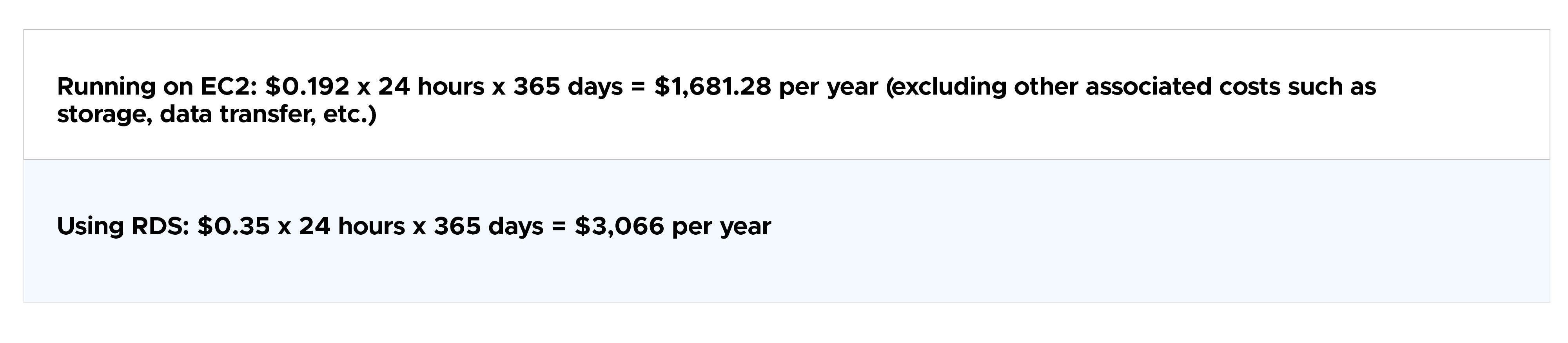
- Use autoscaling: The number of RDS instances in your fleet can be automatically adjusted based on demand thanks to autoscaling. By doing this, you can prevent overprovisioning and overspending on resources that you don't require.
- Use Amazon Aurora rather than conventional RDS: A highly scalable, highly available, and highly performant relational database that is compatible with MySQL and PostgreSQL is called Amazon Aurora. While offering better performance, it's frequently more affordable than conventional RDS instances.
- RDS cost analysis with AWS Cost Explorer: You may visualize and analyze your AWS charges using the tool known as AWS Cost Explorer. Utilize it to find opportunities to improve RDS cost optimization and utlization.
Smartly choose the database Region: As of May 2023, the following table compares the hourly On-Demand costs for a db.r5.large instance using the MySQL database engine across several AWS regions:

Find out if migrating your database instances to a region is worthwhile. However, this won't significantly affect the cost (aside from the fact that you are using the Sao Paulo region).
- Stop/Start RDS Instances: The cost of the database instance varies according to how long it is running. When not in use or after business hours, you can terminate your testing instances. The console can be used to accomplish this. Alternatively, you could programmatically stop (and restart) the database instances at specific times each day. Consider the scenario where you only use a few database instances during regular business hours. Keep in mind that you will still be charged for the storage and snapshots utilized even when your database is not active. A database can also be halted for a period of up to 7 days. AWS will automatically launch it after this time period.
- Removing manual snapshots: Manual snapshots created by Amazon RDS are user-initiated backups. AWS doesn't remove them unless you ask for it. Therefore, if you don't specifically remove them, they will be rendered useless. The snapshot will remain even if the database is deleted. Also keep in mind that AWS will bill you at the Backup Storage rate. Reviewing older photos and deleting any that are no longer needed is a good practice. Also, keep in mind that having automatic backups is simpler. They will always be current because AWS will delete any old automatic backups that go beyond your retention window. Storage backups (and snapshots) are further kept redundantly across AZs in S3. This is a highly recommended RDS cost optimization practice.
- Wisely choosing the DB engine: As of May 2023, the following table compares the hourly On-Demand prices for several database engines on RDS for the db.r5.large instance type in the US East (N. Virginia) region:

A database engine change is not an easy operation. Not just the database, but the data also needs to be updated. You must ensure that the code using it is likewise changeable. And it must be used properly by your staff.
Having said that, it's vital to remember that this kind of database technology will significantly affect your prices. If you can update the database's technology, you could prevent the licensing fees.
- Keep an eye on and modify your database consumption: To improve performance and cut costs, keep an eye on your database consumption and change the size of your instance, storage, and other options. Utilize tools like AWS CloudWatch and Amazon RDS Enhanced Monitoring to track the performance of your database and spot any places where efficiency can be increased. Also make sure to use instance types like EC2 reserved instances, AWS convertible reserved instances and more
- Use Amazon RDS Performance Insights to optimize performance: You can use a tool called Amazon RDS Performance Insights to analyze and troubleshoot the performance of your RDS instances. Use it to find areas where performance can be improved and costs can be decreased.
DevOps and DBAs could ensure that they're getting the most out of their RDS servers while minimizing costs, by putting these AWS RDS cost optimization tactics into practice.
Streamline your AWS Cloud Cost Optimization exercise by partnering with a Cloud FinOps expert. CloudKeeper helps you optimize your entire AWS landscape including EC2, RDS, CloudFront and multiple other services, with guaranteed cost savings of up to 25%. Talk to our experts to learn more!
